Hi everyone, I have used the Breeze caching plugin on most of the websites I have built. I became aware of this issue quite some time ago. Unfortunately, the solution in Cloudways doesn’t work for me. Thus, I hope this short tutorial will be helpful to users with such issues:
Breeze settings will not reflect because there is file permission issue
/home/website_folder/wp-content/advanced-cache.php file is not writable.
For reference please click on the KB
To fix it quickly. Here is what you need to do:
- Deactivate the Breeze plugin
- Delete the plugin
- Select “Yes, delete these files and data”
- Click “Add New”, search for Breeze and install it again.
- That’s all! You should no longer see the error message.

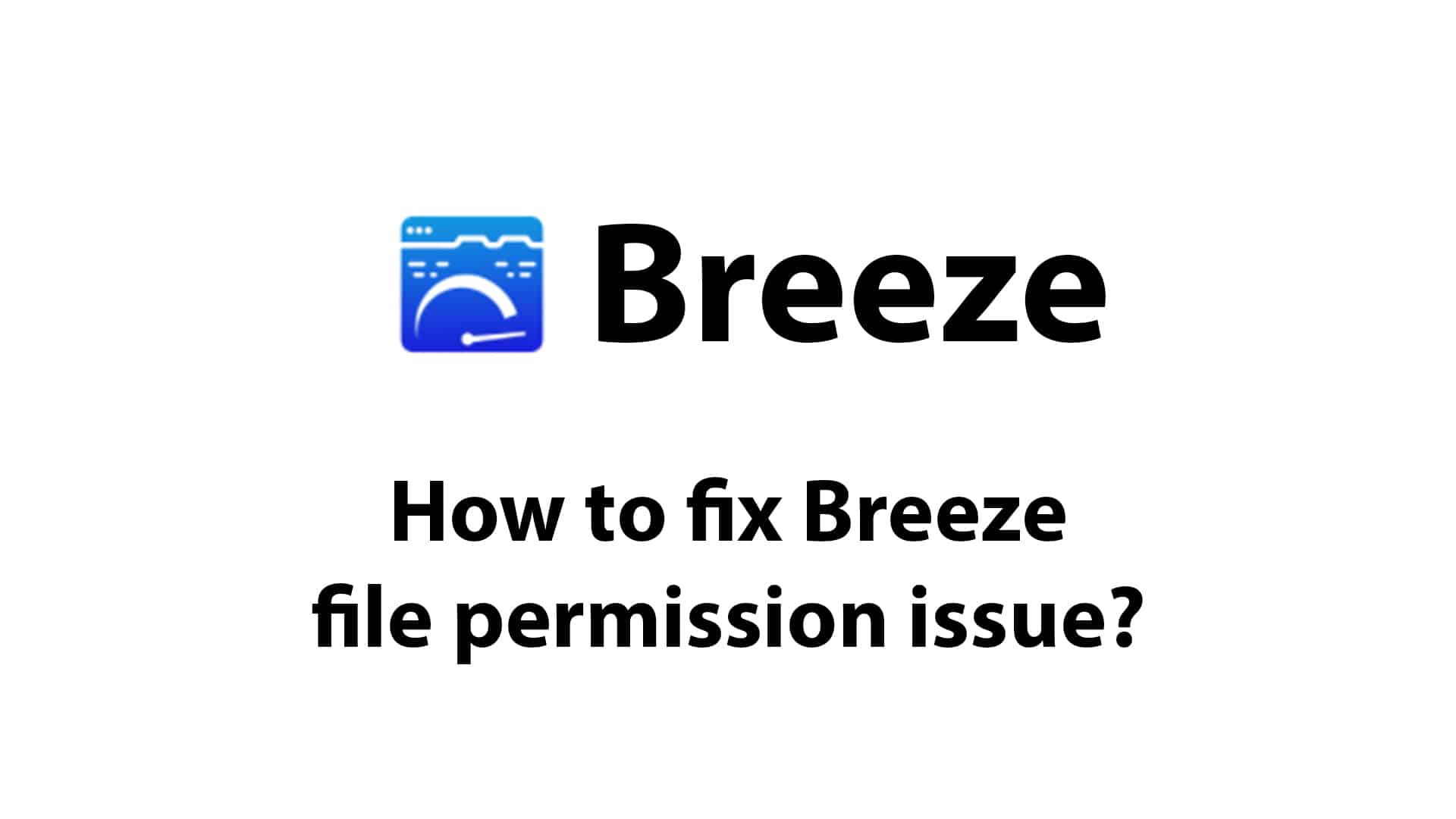
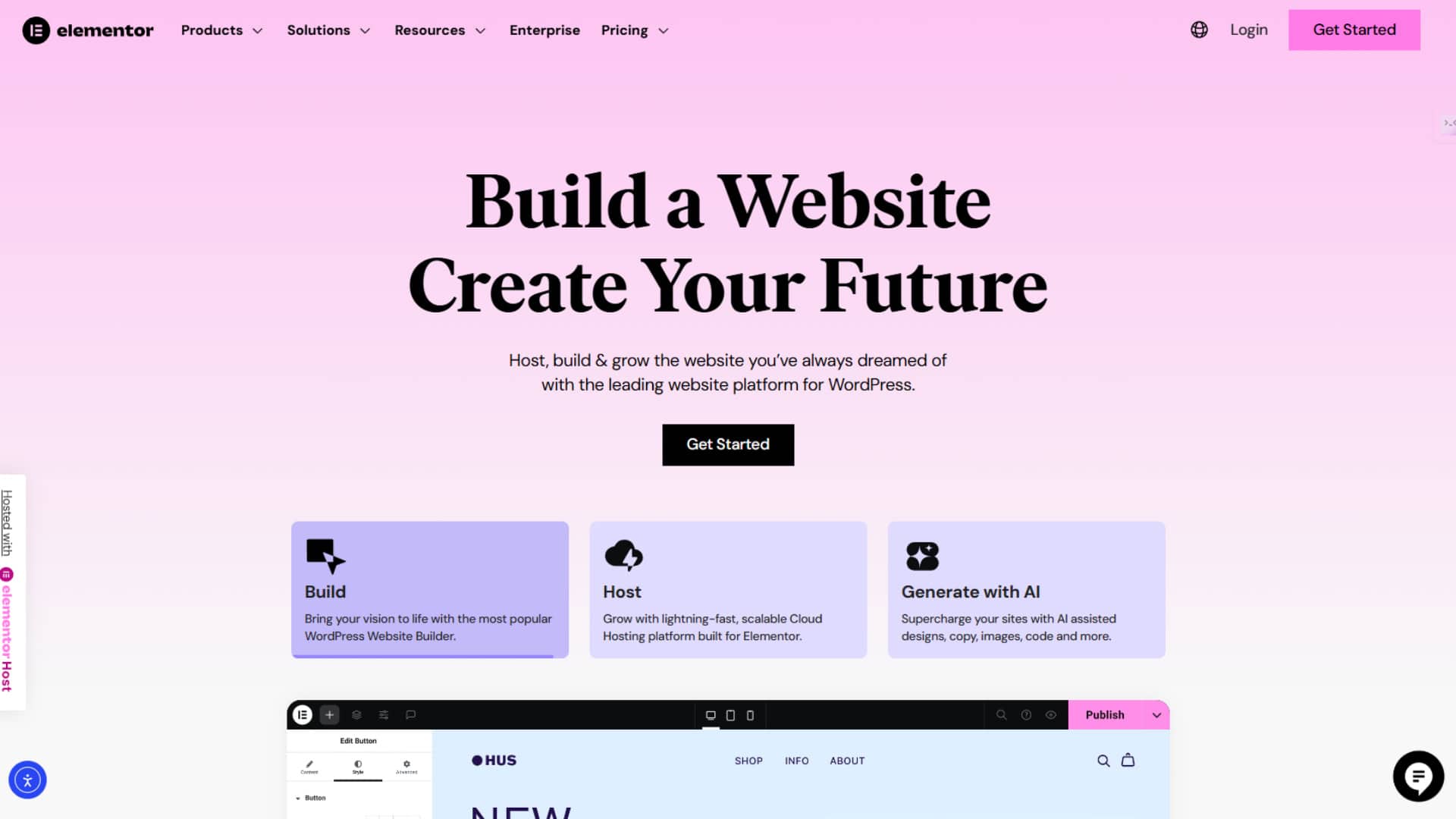
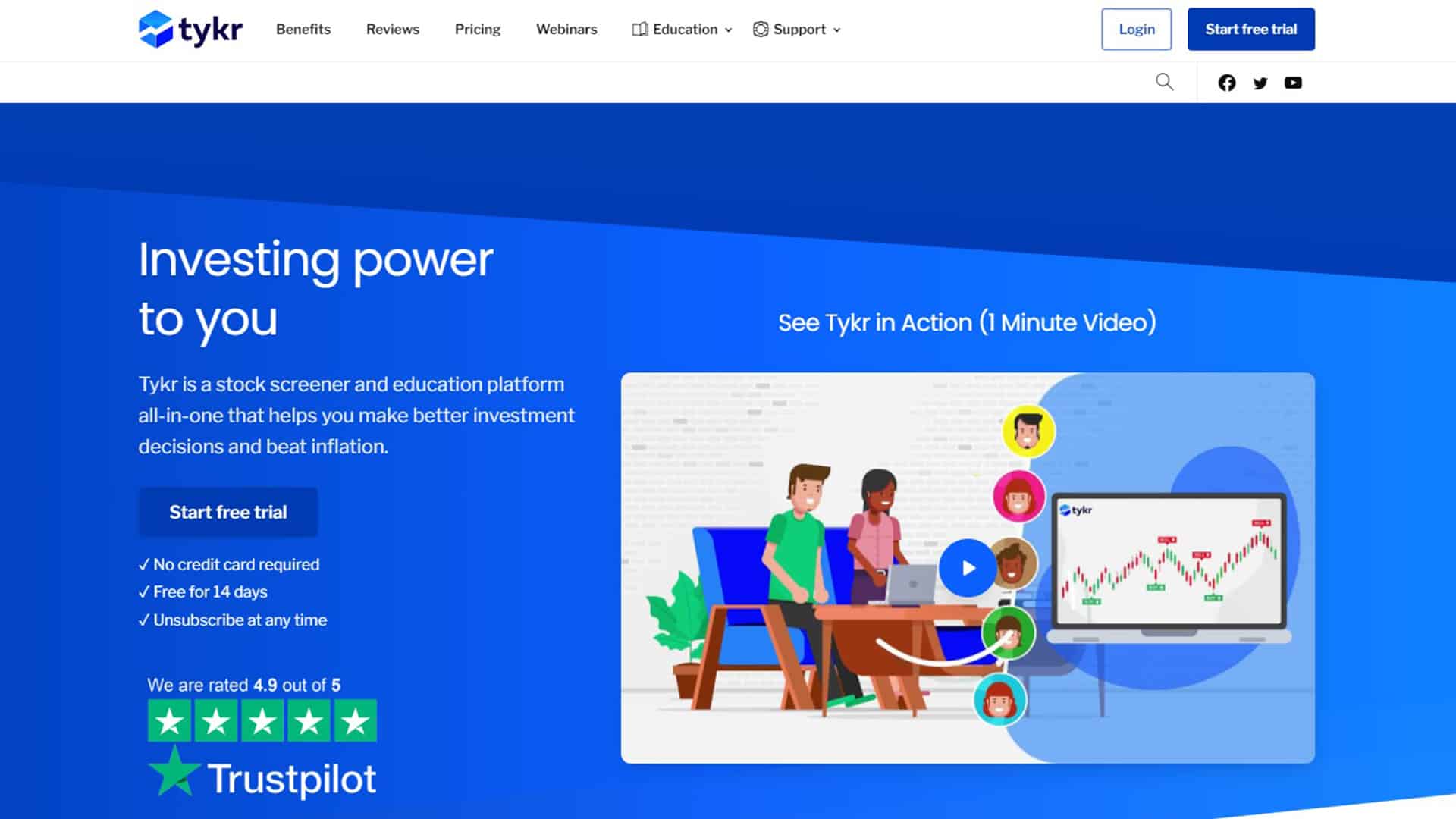
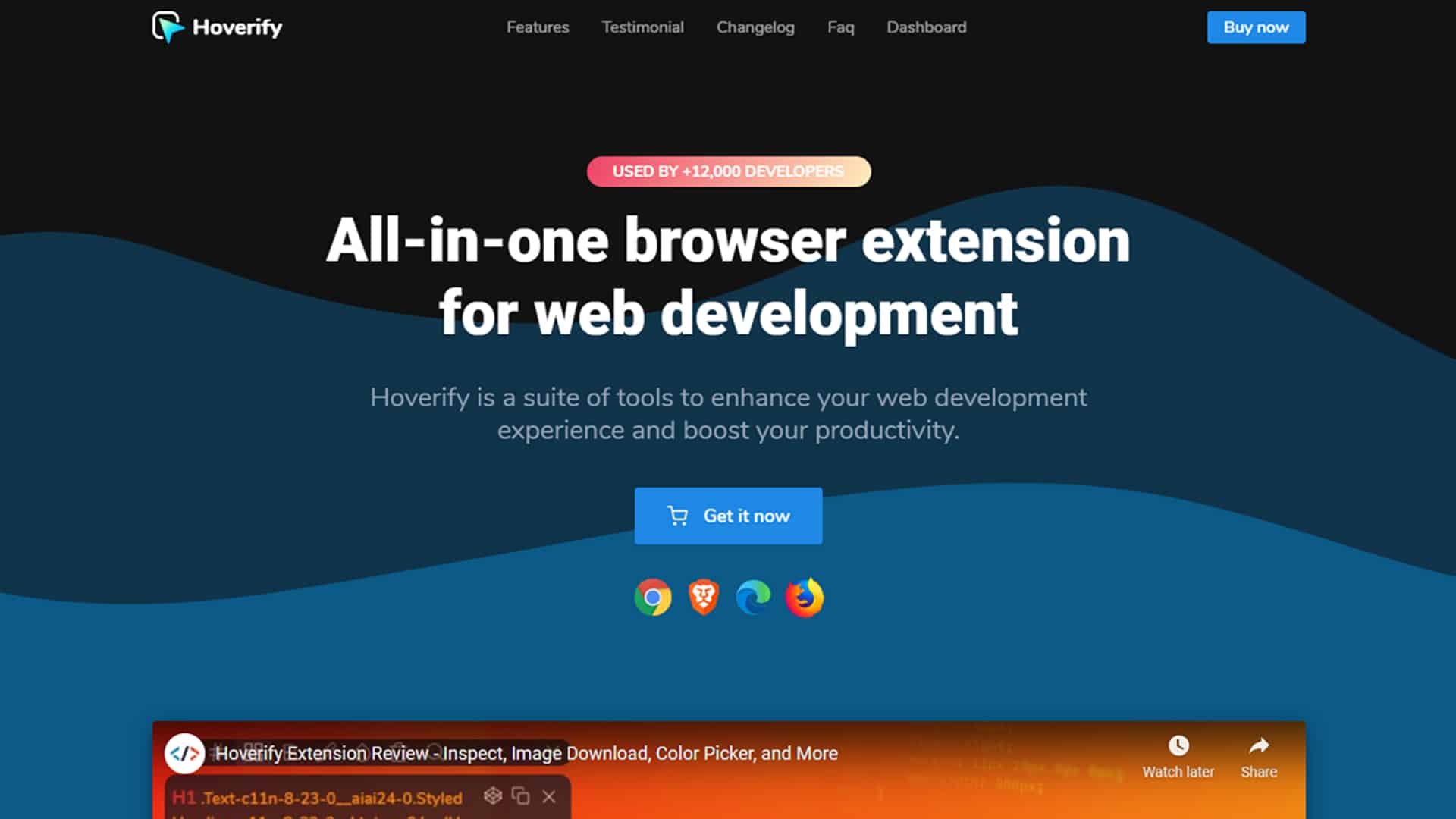


2 thoughts on “How to fix Breeze’s error message”
Wow it works here. Thank you!
Welcome!